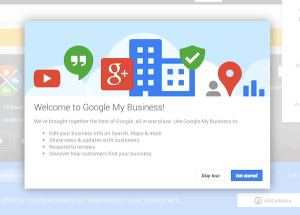
What Is Google My Business?
Originally launched as Google Places, Google My Business (GMB) is a free-to-use service that improves search engine visibility for local business owners. If you own or otherwise manage a local business, you can set up a GMB page so customers can find it more easily. And when more customers find your business, you’ll reap the rewards of more sale.
When a potential customer or client searches for your business in Google, he or she may see the GMB page displayed in addition to your official website (and social sites). This means you’ll take up greater Google real estate, establishing yourself as an authoritative brand.
How Do I Set Up My GMB Page?
To create a Google My Business page, visit https://www.google.com/business/ while logged into your primary Google account and choose either Storefront, Service Area or Brand. Next, search for your business in the search box. If there’s an existing page GMB page for it, you can gain control of it by verifying your information. If there’s not a page for it, you can click the optioned titled “I’ve correctly entered the name and address. Let me enter the full details.” Continue by entering all of the requested information related to your business and you’ll have a page up and running in no time at all!
Google My Business Tips:
- Encourage past customers to submit reviews about your business by clicking the “Write a review” button.
- Don’t just complete the “required” information, but also complete the “optional” fields. This includes your business’s hours of operation, phone number, official website URL, etc. The more information you include, the better.
- Double-check your business’s physical address to ensure it’s correct. Google will create an interactive map of your business using the specified address, so you want to make sure it’s accurate.
- Upload a profile image and cover image to make your GMB page more appealing.
- Include photos and videos of your business.
- Link to your GMB page from your other social sites and web properties.
- Choose the category that best related to your business.
